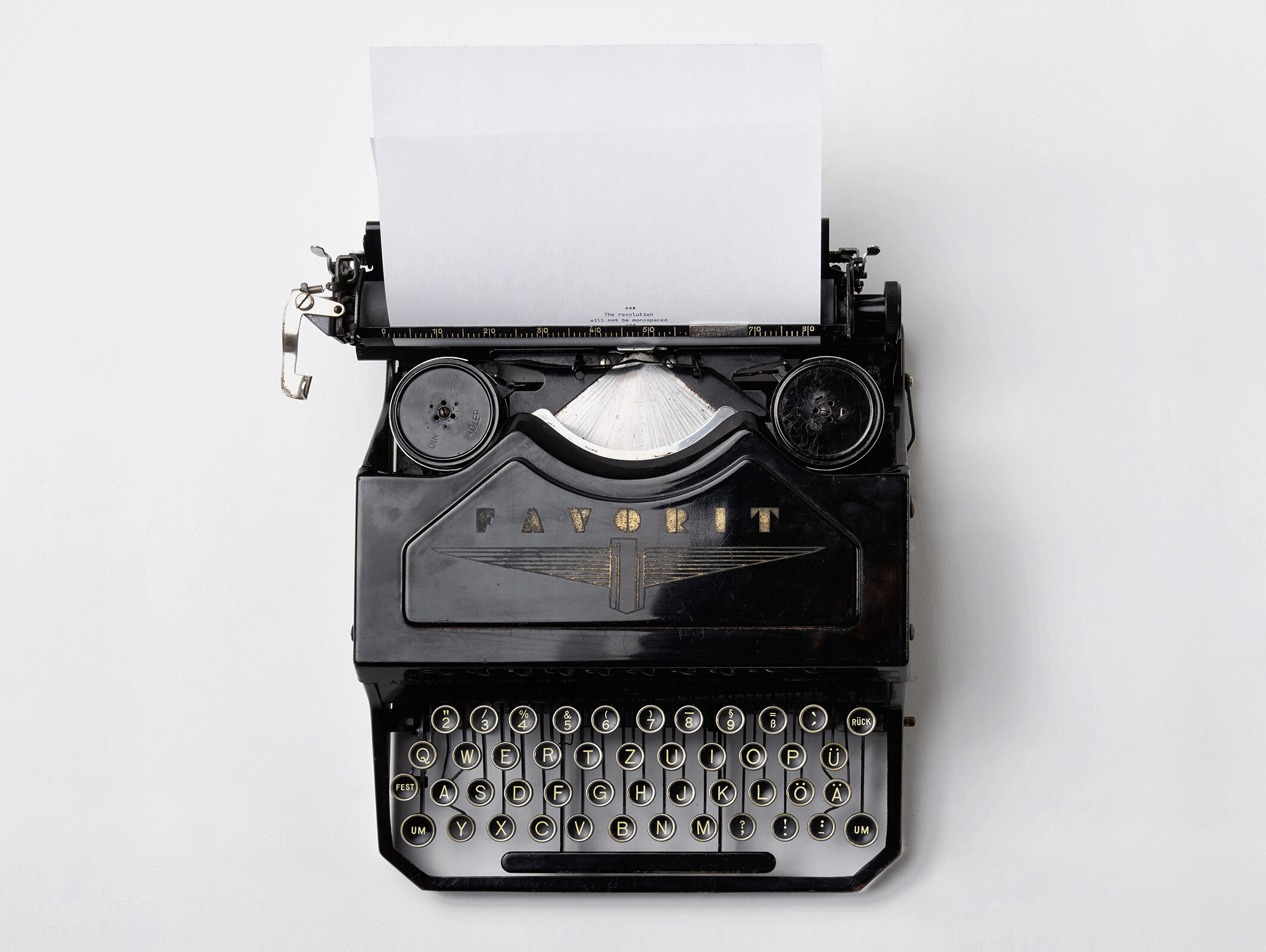Make every slide count.
Tips for a successful presentation.
Know your audience.
Ask yourself the following questions:
Who is this presentation aimed at?
How can I maintain their interest throughout?
What are the key things I want my audience to take away from the presentation?
Write the answers down on Post-Its, and keep them visible whilst putting your deck together, this will help keep your presentation on message.
Ditch the clip art.
You want my £500K worth of business? Why am I looking at a bunch of clip art and comic sans. If you can’t make the effort for this presentation, how can I trust you with my precious brand?
As one of our designers recently opined; “I’d rather sit through a presentation with no imagery whatsoever, than sit through a poorly designed presentation with stretched logos and clip art of jigsaw pieces and smiley faces.”
(He’s calmed down now, we made him some tea).
Run, run, run.
Run through the presentation on the computer or device you intend to present from. This is important as it will make the presentation run smoother when you come to present for real.
Running it through means that the computer / device isn’t having to load videos and slideshows for the first time, so they will appear smoother and there will be no time lag.
Less is more.
It may be a cliche, but it certainly applies to the world of presentations.
Think your 87 slide presentation will grip your audience throughout? Think again. Even the most charismatic of presenters will struggle to maintain audience interest for anything longer than say 30 minutes.
So strip out those unneccessary slides (we will gladly help you do this), and consign any big chunks of text to your notes – remember, people can’t read and listen at the same time, so if they are reading lots of text on screen, they’re not listening to your pearls of wisdom.
You can always create a ‘leave behind’ that contains all the info and stats that didn’t fit into your presentation, so your clients can peruse this additional info in their own time. This is often a good way of initiating a follow-up call (again something we can help with).
Don’t overdo it.
Everyone loves a bit of animation, but use it sparingly. It is possible to have too much of a good thing. It’s not necessary to animate every slide or every stat, just choose some key ones that need to stand out, and animate these.
We have yet to see a good usage of the flame animation in Keynote. Have you seen it used well? If so, contact us now!…
If in doubt, leave it out.
Another cliche, but one that applies here. If some of your slides seem a bit unneccessary, then chances are they can be left out. The fewer slides you can use to convey your message, the better.
Make every slide count. We believe each slide should be treated like a page on a website, it should serve a definite purpose, otherwise it is just slowing down the user journey.
Pacing.
Inexperienced presenters often underestimate the value of pacing of the presentation.
Like all good books and films, a good presentation should have a definite beginning, middle and end, and above all it should have a PURPOSE. (As mentioned eariler, there’s nothing worse than sitting through a presentation and then having to ask what it was about, or ‘thats fine but why were you presenting it to me and not the head of marketing?!’)
We can help you with this - whether you want to build towards a ‘big reveal’ at the end, or wow your audience with beautifully presented infographics throughout, we will ensure your presentation starts well, doesn’t sag in the middle, and ends on a high.
Make your stats sing.
Forget boring bullet points and pie charts, present your information in an engaging way using infographics and animation.
Website design has come on leaps and bounds in the last 10 years, yet presentation design seems to have stagnated.
Want inspiration for the design of your next deck? Look online at some of the beautiful web design out there, there’s no reason your deck cant look as good as those websites.
Buddy up.
Why not present with a partner? Some of the best presentations we have seen have involved two presenters who keep things flowing and dynamic by using each other and the audience to make the process more inclusive, less of a monologue.
This also reduces the chances of any uncomfortable silences – if one person runs out of things to say, the other person can take over.
By putting PowerPoint into the right hands,
we pledge to save the UK from Death by PowerPoint.
Engage. London